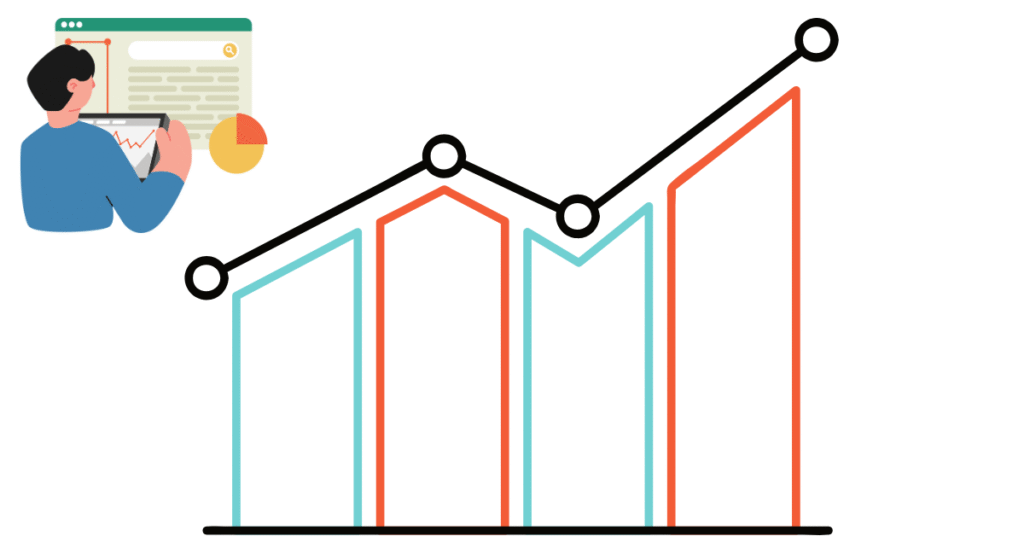In today’s digital age, having a website is just the beginning. To truly succeed online, you need to understand how visitors interact with your website. That’s where Google Analytics comes in.
What is Google Analytics?
Google Analytics is a free web analytics tool provided by Google that helps you track and analyze your website traffic. It shows you who is visiting your site, what they are doing, and how they found you.
Launched in 2005, Google Analytics is widely used by businesses, marketers, bloggers, and developers to make data-driven decisions and improve their websites.
Key Features of Google Analytics
Here are some of the most powerful features:
1. Real-Time Data
You can see what’s happening on your website right now – including the number of visitors, their location, the pages they’re viewing, and the device they’re using.
2. Audience Reports
Get insights about your visitors:
- Age, gender
- Interests
- Location (country, city)
- Device (mobile, desktop, tablet)
3. Acquisition Reports
Discover how users found your site:
- Organic search (Google, Bing)
- Social media (Facebook, Instagram)
- Paid ads (Google Ads)
- Direct traffic (typing your URL)
- Referrals (other websites)
4. Behavior Reports
Learn how users behave on your site:
- Which pages are most visited
- How long they stay
- What buttons or links they click
- Bounce rate (how many people leave after viewing one page)
5. Conversion Tracking
Set up goals (like form submissions or purchases) and measure how well your site performs in terms of business objectives.
Why is Google Analytics Important?
Here are the main reasons you should use it:
- Understand your audience: Know who your visitors are and what they want.
- Improve marketing strategies: Find out which channels bring the best results.
- Optimize website content: Focus on what’s working and fix what’s not.
- Boost conversions: Track user journeys and identify drop-off points.
How Does Google Analytics Work?
- You create a Google Analytics account.
- You add a small tracking code (JavaScript) to your website.
- This code collects data every time someone visits your site.
- The data is sent to Google Analytics servers and displayed in your dashboard.
How to Get Started with Google Analytics
- Go to analytics.google.com
- Sign in with your Google account.
- Set up a property (your website).
- Get the tracking code and install it on your website.
- Wait for data to appear in your dashboard (usually within 24 hours).
Conclusion
Google Analytics is an essential tool for anyone who wants to grow their website or online business. It helps you understand your audience, track performance, and make smarter decisions based on real data.
Whether you’re a beginner or an experienced marketer, learning how to use Google Analytics will give you a competitive edge in the digital world.